Google+ has released a new feature where you can add your own Google+ page.
We have already created our own personal Google+ page with our website name so now we are going to show you how to do it to.
It is a very simple process and is virtually point and click.
Follow this steps so you to can have your very own Google+ page.
Creating Your Page
Make sure you are already logged into your Google account before following this link –> Create Google+ Page.
If you do not have a Google+ account you can get one here Join Google+.
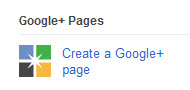 Once you are all set and logged in to your Google+ account you will see a new feature that has been added to your profile page called Google+ pages, it is situated in the lower right hand side of your profile page.
Once you are all set and logged in to your Google+ account you will see a new feature that has been added to your profile page called Google+ pages, it is situated in the lower right hand side of your profile page.
You then need to click on that option to get the process started. This is going to bring you to a new screen where you have some options you need to select.
You will see that there are five options to select from, we chose to set up our Google+ page using our website name, Affiliate X Files under the Product or Brand category this has been done so we are easily identifiable and so no one else can actually take our name.
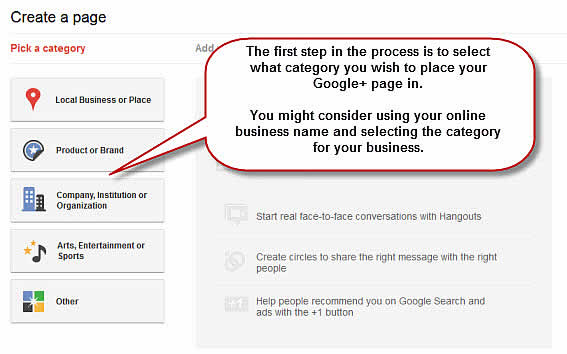 These Google+ Page Categories Include…
These Google+ Page Categories Include…
- Local Business or Place
- Product Or Brand
- Company, Institution Or Organization
- Arts, Entertainment or Sports
- Other – this is for sites that do not fit into any of the above categories.
Once you have selected the category for your Google+ page you will be presented with a screen that allows you to place in the details for your page such as page name, website URL as well as who can access the page.
Once you complete those details you simply tick the “I agree to the Pages Terms” and click the red create button.
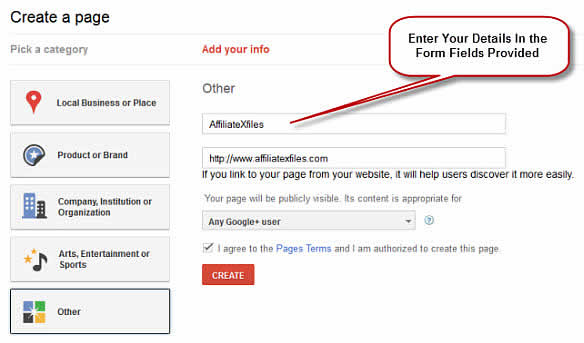
We have created Google+ Business pages for all our WordPress blogs using their domain names so that if we need them in the future we already have accounts set up.
Your Newly Created Your Google+ Page
Once that completes you will see a message appear at the top of the newly created Google+ Page saying you are now using Google+ as this page. Please note the name now displayed in the top left hand corner of the below screen shot.
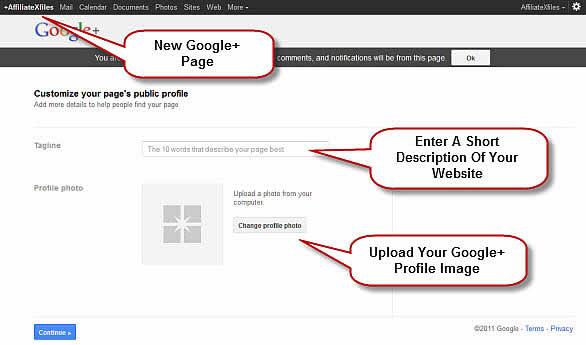
You are now given the opportunity to customize this page with a 10 word description about your business plus being able to upload a image profile picture.
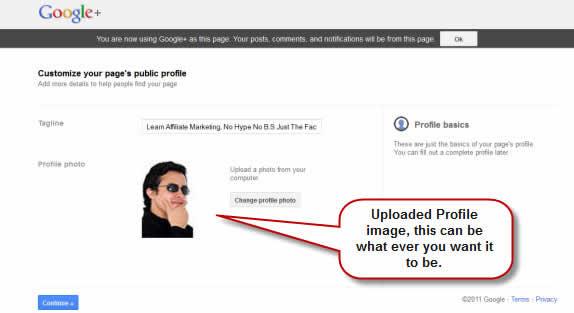
Now that we have customized the Google+ page we click the blue continue button and then we are taken to the last page of the setup process where you are prompted to get the word out about your newly created Google+ Page.
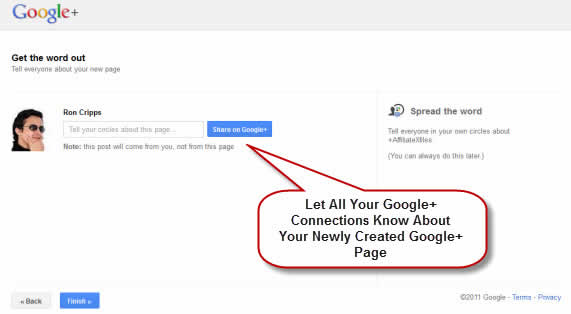
Once you get the message out about your newly created page to all your connections you then click finish. You will then be taken to your new page on Google+ where you can now customize the appearance even more adding your favorite links, images , write a complete introduction with links to other sites.
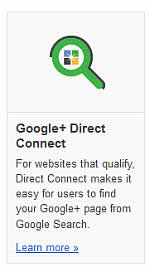 There is also an option that you will want to have a look at called Google+ Direct Connect, this will be listed at the bottom of your Google+ page.
There is also an option that you will want to have a look at called Google+ Direct Connect, this will be listed at the bottom of your Google+ page.
It is a new service being offered where it will make it easier for your Google+ page to be found in the search engines.
The way Google+ Direct Connect works is if someone types a word into Google’s search engine using search queries such as ‘+affiliate’ or any other terms you will be immediately taken to that Google+ page and then given that option to add that page to your circles.
By adding the “+” in front of any search terms you type in, this is telling Google that you want to find a Google+ page.
This is only an option currently, as it is still in the experimental stage and not all sites are guaranteed to be accepted into Google+ Direct Connect.
However for those that want to give it a try you need to follow some very simple steps where you add some code to your website.
This helps Google to algorithmically check your site for suitability and also check for a link between your Google+ page and your website.
You can do this by adding a Google+ badge to your site or adding a small snippet of code onto your site.
Once you set up your Google+ page you will all the options that are available to you.
We would really like to hear about your experiences with setting up your own Google+ page, so please place your comments below and share your experience.
To get the full benefit of Google+ you might consider checking out our E-book Mastering Google+1

Leave a Reply